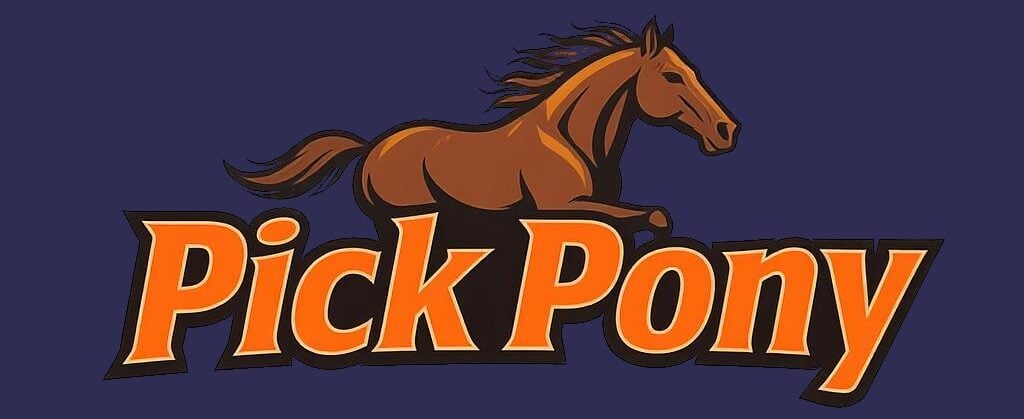What makes Pick Pony PPs different?
Smart and User-Friendly Past Performances with AI Integration
Experience the next level of Past Performance sheets with Pick Pony’s AI-powered past performances! Our unique system transforms complex horse race handicapping data into easily digestible tables of critical information, making your handicapping process efficient and precise. Just upload your Brisnet data file and let our advanced AI create a custom downloadable past performances PDF. Our past performances are typically 100+ pages, packed with data and charts topped off with shorter summary reports for those looking for a more concise solution.
For more details about how to read a Pick Pony Past Performance Sheet, view our complete guide to Pick Pony’s racing forms.
What are Brisnet data files?
Brisnet is a global front-runner in horse racing data. The Past Performance sheets you’re using now are built on Bris data. These data files, available at just $1, contain all the necessary data to create a Past Performance sheet.
Why we believe Pick Pony PPs represent the next-gen Past Performance Sheet
Here’s a taste of the features provided in Pick Pony’s past performance sheets (see the example/numbered screenshot below):
- Integrated weather forecasts for each race.
- Configurable highlighting of critical jockey, trainer, and race statistics.
- Streamlined view of the racelines, with race times, pace, speed, and race shape stats conveniently grouped together in a format that makes sense.
- Averages line featuring rankings and averages of all columns, providing a quick overview of all essential information and how it relates to the other horse in the race.
- Annotated works (workouts) display, which can be integrated with race data for a seamless analysis experience.
- Intelligent organization of color-coded post positions, horse pedigree, track variant, feet-per-second calculations, negative comments, and other key details.
- Superior racelines, featuring annotated track information, integrated feet-per-second calculations, color-coded datapoints, and more.
- Our proprietary Pick Pony Peak Performance rating is calculated by AI and Pick Pony’s expert handicappers.
Click here to download a SAMPLE Pick Pony Past Performance report.
Prepare for a whole new level of racing analysis with Pick Pony PPs!

Graphical heatmaps
Our Past Performance sheets contain heatmaps for every race. These vibrant displays bring speed ratings, jockey and trainer statistics, works rankings, E1/E2/LP pace, days between races, and more. Our heatmaps use a color gradient from dark red to dark green – the darker the green, the better the stat value – allowing you to easily identify patterns, cycles, and trends in a horse’s performance. The first column represents the most recent race – the last column represents the earliest race.
In the example below. Super Cindy had a 7.0 Bris speed rating 10 races ago. In her most recent race, she had a 75 speed rating. The more recent ratings are a darker green indicating an improvement from earlier races. However, there are other horses with darker green ratings which indicating better speed ratings than Super Cindy.

Speed trend charts
We include a speed trends chart for every horse in the race that graphs the horse’s speed progression over time. The solid blue line indicates the speed, while the dashed blue line paints a picture of the speed trend. The dark orange dashed line is the horse’s average speed. Dashed-green and red lines are “fast” and “slow” moving averages that act like “Bollinger bands” in a financial chart. Notice how the speed line bounces around between the dashed green and red Bollinger bands. When a speed line comes close to touching a “Bollinger band”, you can expect the speed rating to “bounce” off the line so that it remains within the Bollinger bands. It’s a time-proven statistic in the financial world that works in the horse racing world, too.

Pace trend charts
Pick Pony Past Performance sheets include a trend chart for every horse in the race. We include trend lines for E1, E2, and LP pace. Green is E1 pace, Blue is E2 pace, and Red is late pace. The steepness of the line indicates the degree of the trend for each pace as calculated by our AI.

Feet-per-second charts
Many believe feet-per-second calculations revolutionalized horse race analysis. We do the cumbersome calculations for you and integrate the feet-per-second calculations directly in the race lines plus provide a FPS chart for every horse in the race. The green line is the FPS for the first fraction, blue is the critical turn time (second) fraction, and red in the FPS of the final fraction. Dashed lines indicate the trend for each FPS fraction.

Race summaries
Unleash the power of past performance data with our comprehensive horse racing summaries! Dive into the heart of the race with wide-ranging data points, covering everything from overall averages to the nitty-gritty of speed, pace, and turf performance.

Pick Pony Single Page Summary
Finally, our Single Page Summary (available with some subscription plans) provides our AI predictions which summarize and rank all the major statistics for each horse in a concise, single-page view.
And much, much more!
Handicapping toolsets
Your Pick Pony subscription also comes with an array of handicapping toolsets. Look forward to our unique betting diary (coming soon) which cleverly links your uploaded Bris race data to a handicapping worksheet. This not only assists in calculating underlays and overlays, but doubles as a betting log book, keeping you updated on your bets and winnings.
More coming soon!
At Pick Pony, we believe in constant evolution. That’s why we’re continually enhancing our platform to make your horse racing data more readable and intelligently consolidated. Stay tuned for exciting additions such as AI analysis, machine learning, advanced betting tools, the ability to add personal notes, and much more. Join Pick Pony today and elevate your horse racing experience!
Example Pick Pony Past Performances sheet
Check out this PDF example Pick Pony Past Performances sheet from 2024 that is suitable for display on a desktop device..
How to purchase Pick Pony Past Performance Reports
Getting started is as simple as setting up an account with your email and password. Once you’re in, a treasure trove of handicapping products and tools awaits you. For more details about how to read a Pick Pony Past Performance Sheet, view our complete guide to Pick Pony’s racing forms.
How to generate a Pick Pony Past Performance Report
We guide you through the creation of your personalized past performance report. Just purchase your datafile from Brisnet and send it to our system. In a matter of minutes, your tailored report will be ready. We ensure you’re always in the loop, sending notifications both within our platform and via email.
Find more details about how to read a Pick Pony Past Performance Sheet, view our complete guide to Pick Pony’s racing forms.